Broadcast channels
Alerting allows you to get notified via your favorite provider when new inciditens are created.
Currently we support the following providers:
Microsoft Teams will be available soon!
Enabling communication providers
To get notified about your incidents you may choose to enable providers like Slack and Discord. You will always get notified by email though, so don’t worry if you skip this step!
Enable the provider(s) of your choice under Settings → Providers by clicking on the communication tool of your choice. Log in to your provider and allow access for Incidite.
Under Settings → Broadcast channels you can create a new broadcast channel. Broadcast channels allow Incidite to send notifications to your communication providers. Choose whether you want to connect an existing channel or create a new one in your communication tool.
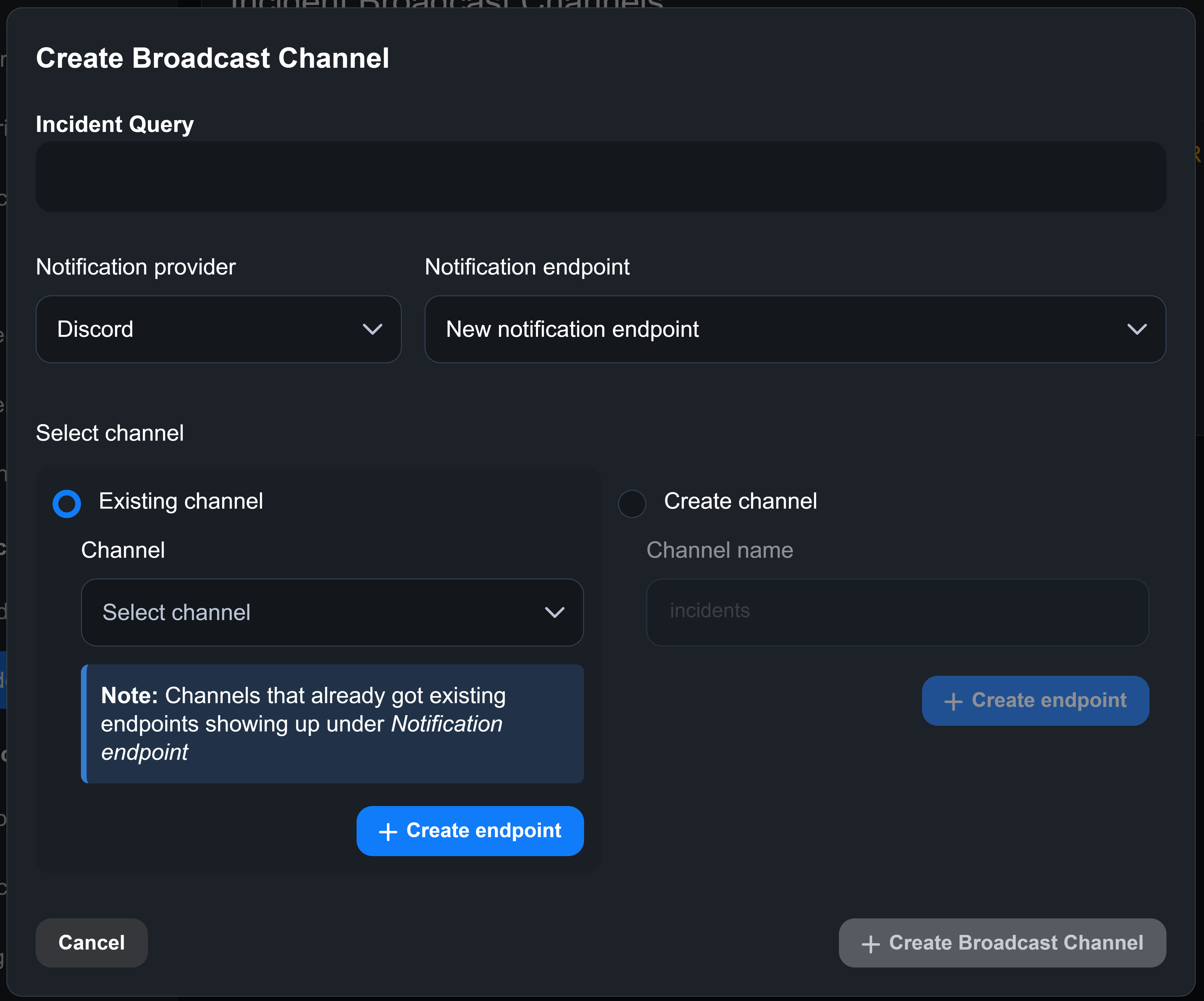
You can filter which incidents and maintenance events are sent through your notification providers using our IQL. To set it up, simply click on your broadcast channel and tipe away!
Broadcast channels are not included in the Free plan.
Web-push notifications
Incidite offers web-push notifications, which are faster than emails and more personalized than communication providers. With web-push-notifications, messages will be displayed directly in your browser, even if Incidite is not actively opened. It also works as an alternative if you don't use broadcast channels to receive messages about new incidents and updates. To enable web-push notifications, follow these simple steps:
- Go to Settings → Account → Notifications.
- Click on Enable WebPush.
- Allow web-push notifications on your browser pop-up.
You will now receive pop-up messages from your browser if an incident is created or a role/task has been assigned to you. Clicking on the pop-up notification will directly lead you to the incident. Web-push notifications work for all common web browsers (except Internet Explorer).